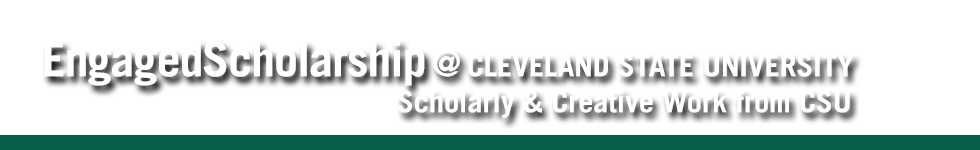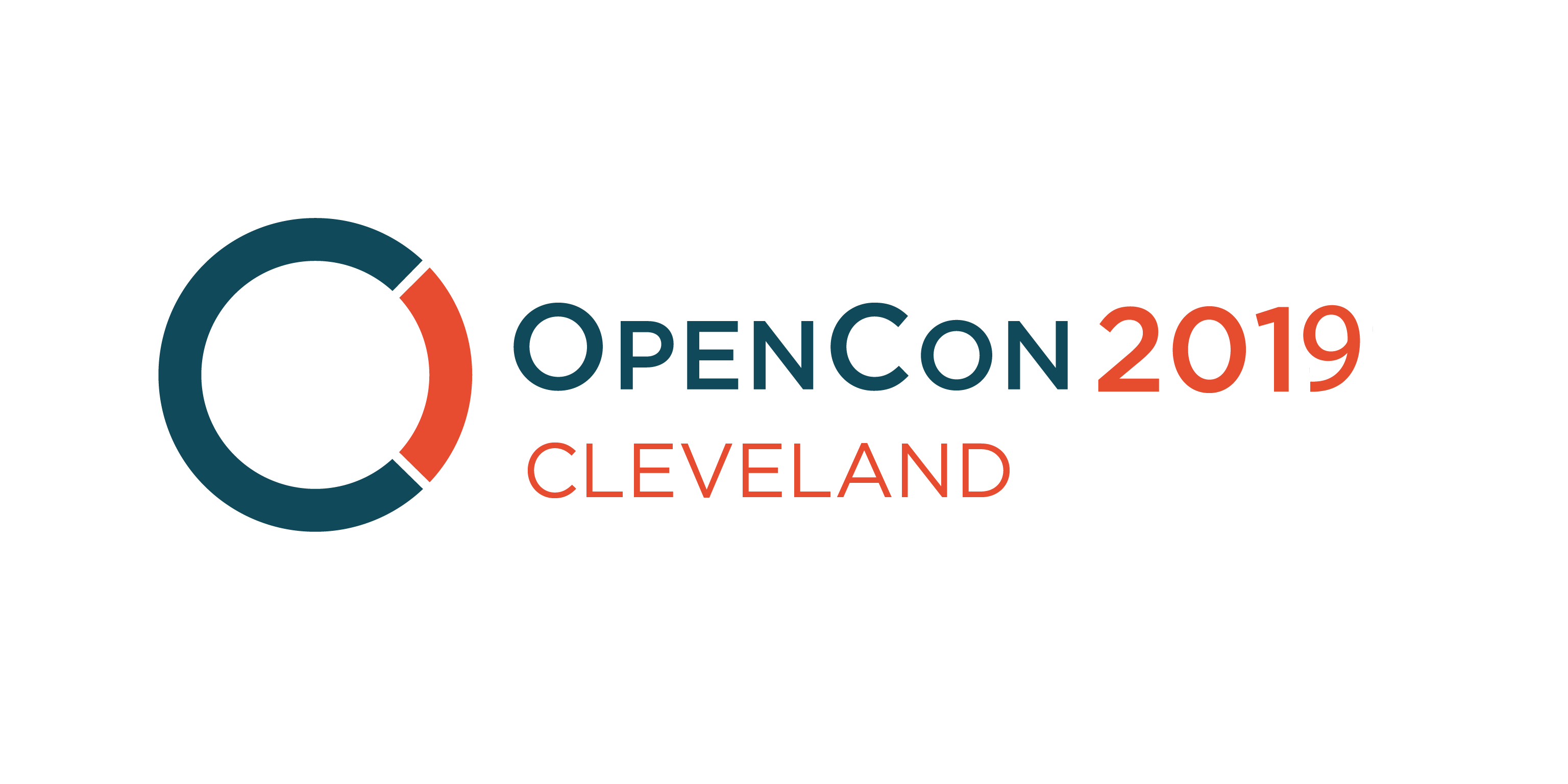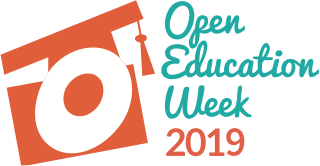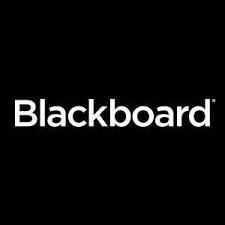Roundtable Discussion 2: An Instructional Designer’s Toolkit
Program Type
Other
Start Date and Time
8-3-2019 3:10 PM
Location
LB 204
Program Description
Instructional designers often have a plethora of tools at their disposal when working with faculty in their supplemental, blended or fully online course sites. What tools are vital for instructional designers to have and share with faculty? How do you spice up a faculty member’s course site with various multi-media elements? Let’s have a discussion to share and learn about some valuable resources that will help you find accessible graphics, videos and other open educational resources to add to the design of a course. In addition, we’ll also discuss Creative Commons, alignment maps, instructional technology and quality course design.
Roundtable Discussion 2: An Instructional Designer’s Toolkit
LB 204
Instructional designers often have a plethora of tools at their disposal when working with faculty in their supplemental, blended or fully online course sites. What tools are vital for instructional designers to have and share with faculty? How do you spice up a faculty member’s course site with various multi-media elements? Let’s have a discussion to share and learn about some valuable resources that will help you find accessible graphics, videos and other open educational resources to add to the design of a course. In addition, we’ll also discuss Creative Commons, alignment maps, instructional technology and quality course design.